How to Drive Explosive Growth in Event and Newsletter Signups.
How to Drive Explosive Growth in Event and Newsletter Signups. 7 minutes read

How to Drive Explosive Growth in Event and Newsletter Signups.
To increase signups for events and newsletters, effective online marketing strategies should be employed. Using social proof popups to boost signups for your events and newsletters is a great way to build trust with potential customers and boost conversions by leveraging the power of social proof. Social proof popups display how many users have already taken the desired action, such as signing up for your newsletter or attending your event. This helps to create a sense of urgency and trust, as potential customers are more likely to do something if they know many other people have already done it.
To make it easier to create and design social proof popups, you can use a variety of online tools and services to help you create and customize your popups. WebsitesToolz is one such tool that allows you to customize the message, design, and even target specific users with your popup. You can also use analytics to track the performance of your popups and make improvements as needed.
In addition, you can use a variety of social media platforms to spread the word and encourage more people to sign up for your events and newsletters. Posting about your event or newsletter on Facebook, Twitter, Instagram, and other social media sites can help increase awareness and engagement, and encourage more people to sign up.
Finally, you can use email marketing to reach even more potential customers. Through email marketing, you can create customized messages and incentives to encourage more people to sign up for your events and newsletters. This can be a great way to boost conversions and build a loyal customer base.
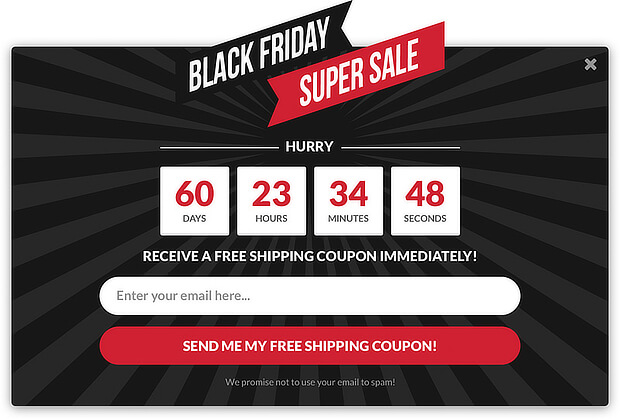
How To Get More Signups For Your Events And Newsletters.
Let me demonstrate with an example on how you can boost signups online for your events, webinars and newsletters. If your using mailchimp as your default email application or any other email application and are collecting leads and contacts using that application lead capture popup embeds on your website, you could create and display realtime popup conversion notifications using WebsitesToolz to show your online visitors what action other visitors are taking on your website through the real time popups ( It could be “Joe from New York subscribed to my newsletter”, Ann from London signed up from the startup bootcamp 101 Webinar” or Emma from London just registered for the Fashion Bloggers event”) . This way you can create FOMO among your online visitors in realtime and influence them to take action and signup for your newsletter, Webinar or register for your event. You could use this idea for any email application that supports webhooks with WebsitesToolz. For demonstration of this example we have chosen Mailchimp as the email application to illustrate how you can setup the same using WebsitesToolz by following the steps below.
Signup for a free account on www.websitestoolz.com with just your email id. Once you log in to WebsitesToolz dashboard and create a campaign, follow these steps. First create a conversion notification under a campaign of your choice. If you need help with pasting pixel code on your website check articles under the knowledge base in the help desk section..
- Open the notification created and head to the Data section under the Settings tab
- Copy the Webhook trigger URL from there.
- Open your Mailchimp account, Goto Audiences and click Contacts
- Now click on Settings and select Webhooks
- Click on Create Webhook and enter the copied Webhook Trigger URL in the callback URL input field.
- Under types of updates only checkbox Subscribes.
- Select All Changes option and click Save.
- For more details on these steps with screenshots click here
Try out a dummy entry on your mailchimp embed or popup. Check the data captured under Data Tab for the notification created. Now customise your title and description of this notification as explained Here
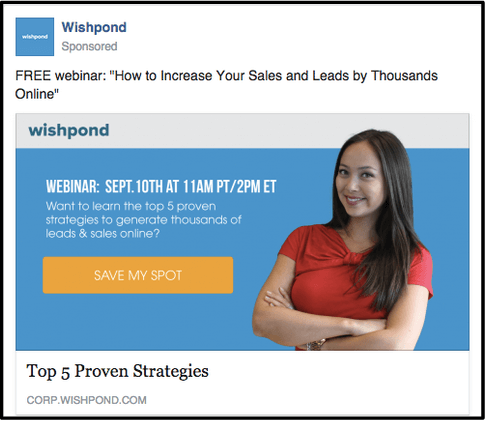
Getting more signups for events and newsletters online can be a great way to reach more people with your message. Here are some tips to help you increase your signups:
- Use Social Media: Leverage your social media presence to encourage people to sign up for your events and newsletters. Your followers may not know about upcoming events or new content, so post regularly about your offerings and promote them.
- Offer Incentives: Give people a reason to sign up for your events and newsletters by offering incentives such as discounts, freebies, or other rewards.
- Use Pop-ups: Use pop-ups on your website to remind people to sign up for your events and newsletters. Make sure to keep them unobtrusive but noticeable, so people don’t ignore them.
- Optimize Your Signup Forms: Make sure your forms are easy to fill out and don’t ask for too much information. People are more likely to fill out a form if it takes them less time to complete.
- Create a Landing Page: Create a landing page specifically for signing up for your events and newsletters. This page should be well-designed and include a clear call-to-action.
- Try Paid Advertising: Consider using paid advertising to get more signups. Ad platforms like Google Ads and Facebook Ads can be effective in getting more people to sign up for your events and newsletters.
- Utilize Email Marketing: Email marketing is a great way to reach current and potential customers. You can use email campaigns to promote events or new newsletters to people who have already signed up.
- Ask Current Subscribers to Refer Others: Ask your current subscribers to share your newsletters and events with their friends and family. You could even offer incentives for people who refer others to sign up. By following these tips, you should be able to get more people to sign up for your events and newsletters.
Inorder for you to better understand how you can go about growing your signups and email list for your webinars, events and newsletters, find below a bulleted list of strategies with more detailed steps that you can follow to improve online conversion rates.
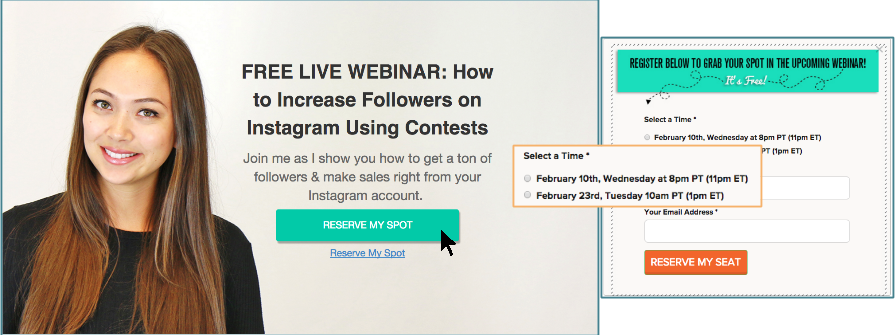
- Benefits of Online Marketing:
- Extended reach to customers
- Low cost
- Increased engagement
- Targeted campaigns
- Quality customer segmentation
- Improved customer loyalty
- Improved customer service
- Increased brand awareness
- More control over messaging
- More efficient use of resources
- Strategies for Increasing Signups:
- Provide incentives
- Use engaging content
- Leverage social media
- Utilize email and text message campaigns
- Use smart and relevant targeting
- Optimize user experience
- Take advantage of exclusive offers
- Make sign-up process easy
- Invest in remarketing campaigns
- Incorporate gamification
- Advantages of Effective Online Marketing:
- Cost efficiency
- Increased reach and visibility
- More leads and conversions
- Improved customer engagement
- Better customer segmentation
- Increased brand loyalty
- Improved customer service
- Increased brand awareness
- More control over messaging
- Efficient use of resources
- Marketing Techniques for Events:
- Leverage social media
- Use email campaigns
- Optimize user experience
- Provide incentives
- Utilize text message campaigns
- Take advantage of exclusive offers
- Create engaging content
- Leverage influencers
- Make sign-up process easy
- Invest in remarketing campaigns
- Techniques for Growing Newsletter Subscribers:
- Leverage social media
- Optimize user experience
- Provide incentives
- Utilize email and text message campaigns
- Use smart and relevant targeting
- Take advantage of exclusive offers
- Offer valuable content
- Create engaging emails
- Incorporate gamification
- Invest in remarketing campaigns
- Online Promotion Strategies:
- Leverage social media
- Utilize email campaigns
- Optimize user experience
- Provide incentives
- Use text message campaigns
- Take advantage of exclusive offers
- Create engaging content
- Leverage influencers
- Make sign-up process easy
- Invest in remarketing campaigns
- Best Practices for Increasing Event Signups:
- Leverage social media
- Optimize user experience
- Utilize email and text message campaigns
- Use smart and relevant targeting
- Take advantage of exclusive offers
- Offer valuable content
- Create engaging emails
- Leverage influencers
- Make sign-up process easy
- Invest in remarketing campaigns
- How to Use Social Media to Attract Subscribers:
- Leverage social media to spread awareness
- Utilize email campaigns to send updates
- Optimize user experience to make sign-ups easier
- Provide incentives to attract attention
- Use text message campaigns for timely updates
- Take advantage of exclusive offers to drive subscriptions
- Create engaging content to maintain interest
- Leverage influencers to increase reach
- Make sign-up process easy and accessible
- Invest in remarketing campaigns to stay relevant
- Measuring the Impact of Online Marketing:
- Track website analytics
- Monitor customer interactions
- Analyze customer behavior
- Measure marketing ROI
- Assess customer segmentation
- Track customer satisfaction
- Monitor customer reviews
- Analyze customer demographics
- Monitor search engine rankings
- Collect A/B test results
- Building an Effective Online Marketing Plan:
- Define online marketing goals
- Identify target customer segments
- Analyze customer behavior
- Determine messaging strategies
- Establish budget and timelines
FAQ’s